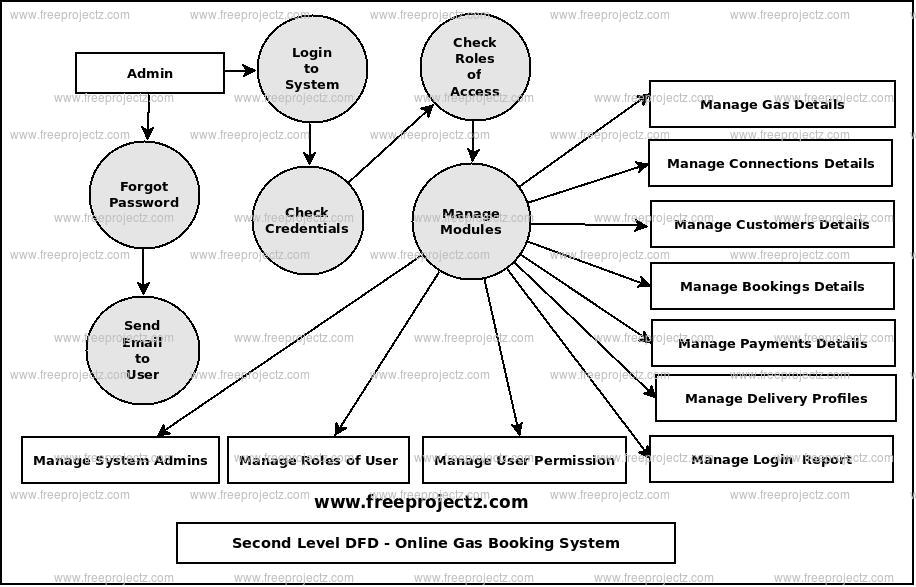- Posted By: namita
- Comments: 0
Posted By namita on July 7, 2017
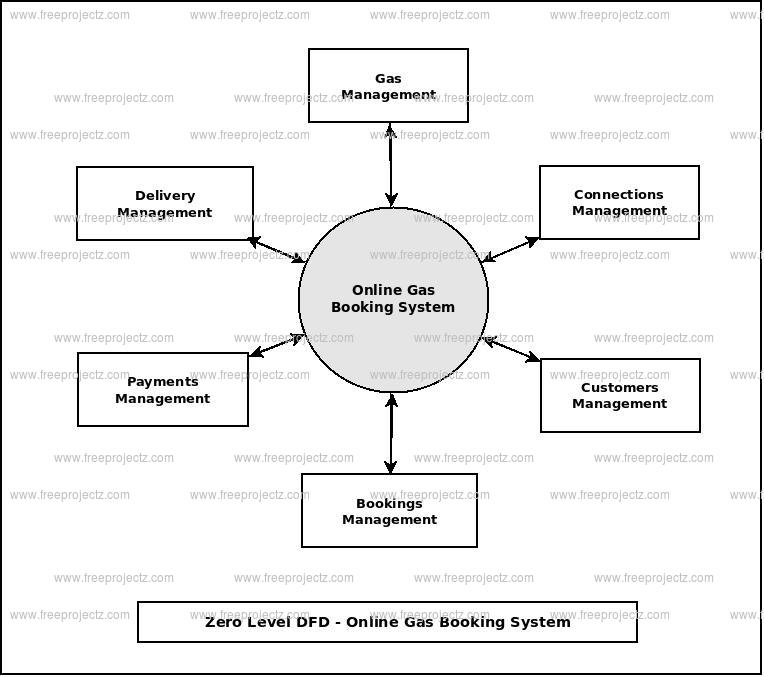
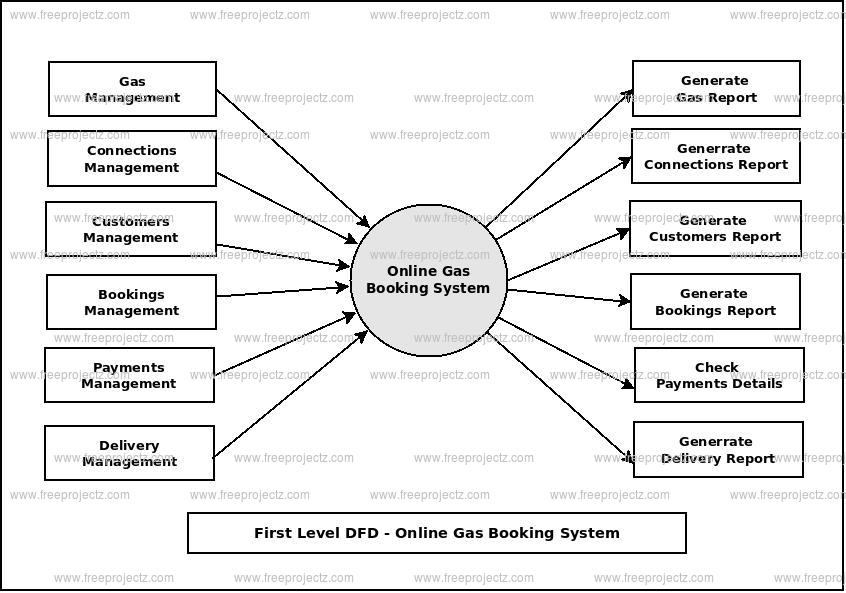
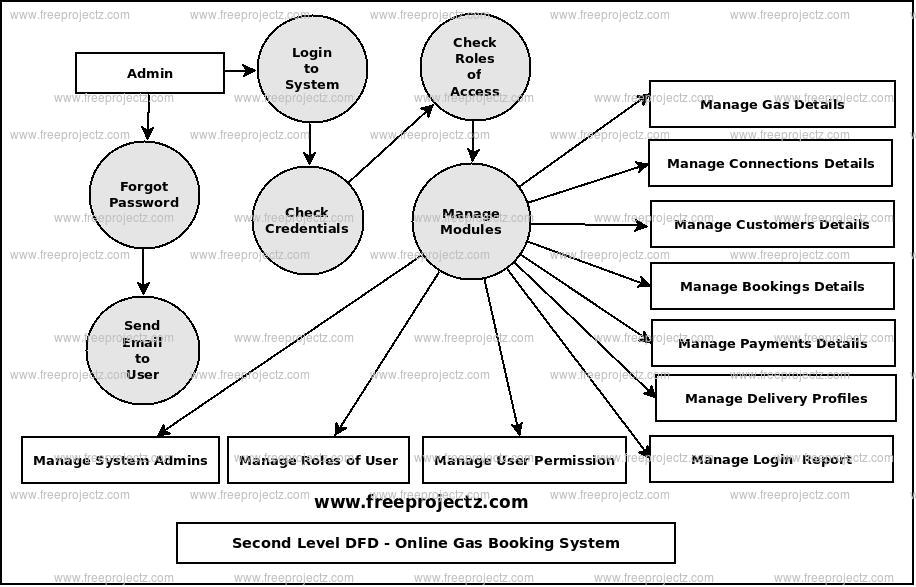
Online Gas Booking System Data flow diagram is often used as a preliminary step to create an overview of the Gas Booking without going into great detail, which can later be elaborated.it normally consists of overall application dataflow and processes of the Gas Booking process. It contains all of the userflow and their entities such all the flow of Gas, Connections, Customers, Bookings, Payments, Delivery, Login. All of the below diagrams has been used for the visualization of data processing and structured design of the Gas Booking process and working flow.
Zero Level Data flow Diagram(0 Level DFD) of Online Gas Booking System :
This is the Zero Level DFD of Online Gas Booking System, where we have eloborated the high level process of Gas Booking. It’s a basic overview of the whole Online Gas Booking System or process being analyzed or modeled. It’s designed to be an at-a-glance view of Payments,Delivery and Login showing the system as a single high-level process, with its relationship to external entities of Gas,Connections and Customers. It should be easily understood by a wide audience, including Gas,Customers and Payments In zero leve DFD of Online Gas Booking System, we have described the high level flow of the Gas Booking system.High Level Entities and proccess flow of Online Gas Booking System:
- Managing all the Gas
- Managing all the Connections
- Managing all the Customers
- Managing all the Bookings
- Managing all the Payments
- Managing all the Delivery
- Managing all the Login
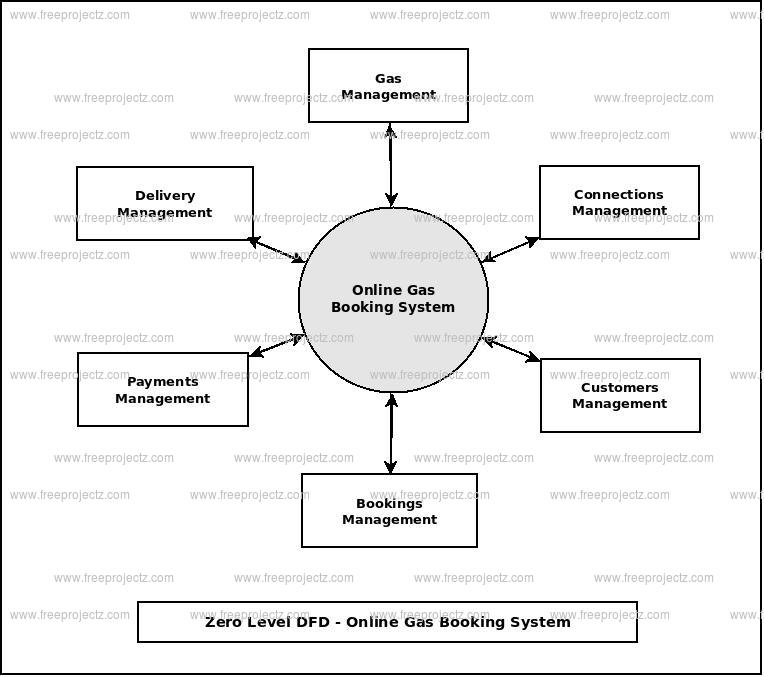
First Level Data flow Diagram(1st Level DFD) of Online Gas Booking System :
First Level DFD (1st Level) of Online Gas Booking System shows how the system is divided into sub-systems (processes), each of which deals with one or more of the data flows to or from an external agent, and which together provide all of the functionality of the Online Gas Booking System system as a whole. It also identifies internal data stores of Login, Delivery, Payments, Bookings, Customers that must be present in order for the Gas Booking system to do its job, and shows the flow of data between the various parts of Gas, Customers, Delivery, Login, Payments of the system. DFD Level 1 provides a more detailed breakout of pieces of the 1st level DFD. You will highlight the main functionalities of Gas Booking.Main entities and output of First Level DFD (1st Level DFD):
- Processing Gas records and generate report of all Gas
- Processing Connections records and generate report of all Connections
- Processing Customers records and generate report of all Customers
- Processing Bookings records and generate report of all Bookings
- Processing Payments records and generate report of all Payments
- Processing Delivery records and generate report of all Delivery
- Processing Login records and generate report of all Login
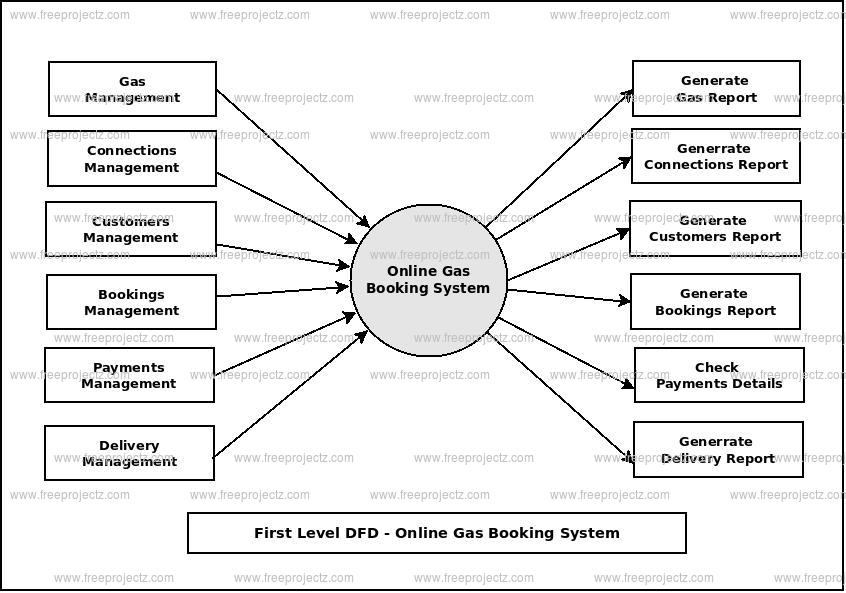
Second Level Data flow Diagram(2nd Level DFD) of Online Gas Booking System :
DFD Level 2 then goes one step deeper into parts of Level 1 of Gas Booking. It may require more functionalities of Gas Booking to reach the necessary level of detail about the Gas Booking functioning. First Level DFD (1st Level) of Online Gas Booking System shows how the system is divided into sub-systems (processes). The 2nd Level DFD contains more details of Login, Delivery, Payments, Bookings, Customers, Connections, Gas.Low level functionalities of Online Gas Booking System
- Admin logins to the system and manage all the functionalities of Online Gas Booking System
- Admin can add, edit, delete and view the records of Gas, Customers, Payments, Login
- Admin can manage all the details of Connections, Bookings, Delivery
- Admin can also generate reports of Gas, Connections, Customers, Bookings, Payments, Delivery
- Admin can search the details of Connections, Payments, Delivery
- Admin can apply different level of filters on report of Gas, Bookings, Payments
- Admin can tracks the detailed information of Connections, Customers, Bookings, , Payments