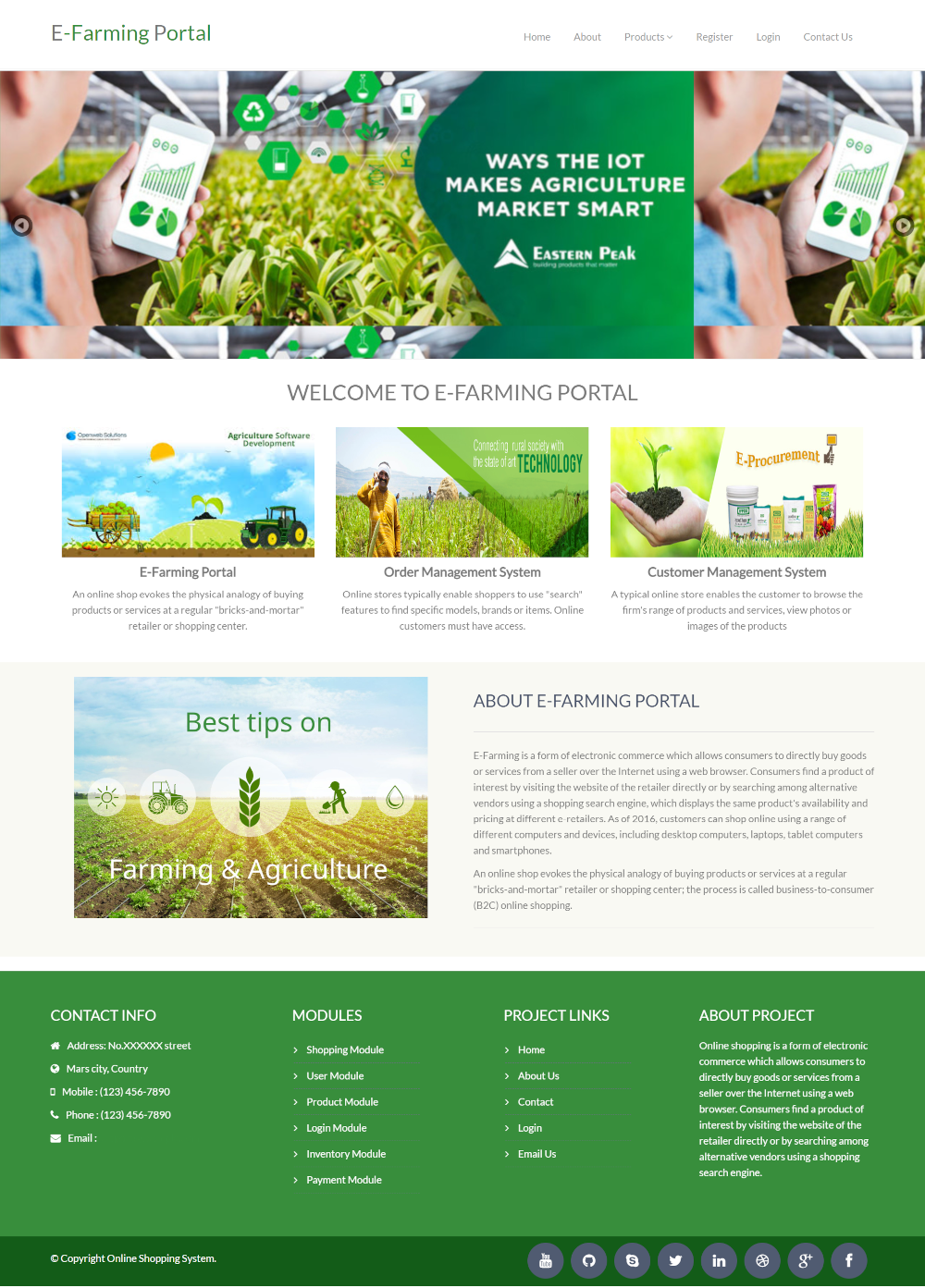- Posted By: freeproject
- Comments: 0
Introduction to E-Farming Portal Projects
Are you a computer science student looking for an exciting project? Look no further! The E-Farming Portal Source Code Download is here to help you. This project is perfect for your final year, mini, or major projects. With the rise of digital agriculture, an E-Farming Portal can be a game-changer. It allows farmers to connect with buyers, manage their crops, and get real-time updates. If you are interested in Final Year Projects on E-Farming Portal, this is the right place for you.Why Choose E-Farming Portal Projects?
Choosing Live projects on E-Farming Portal can give you hands-on experience in developing real-world applications. These projects are not only educational but also highly relevant in today's tech-driven world. By working on an E-Farming Portal B.Tech Projects, you will learn how to create a user-friendly interface, manage databases, and implement security features. This project will also help you understand the needs of farmers and how technology can solve their problems. So, if you are wondering How to develop E-Farming Portal, this project will guide you through every step.How to Get Started with E-Farming Portal Projects
Getting started is easy! You can Download Computer Science Students Project on E-Farming Portal from various online sources. These downloads often come with complete source code, documentation, and tutorials. Whether you need a Mini project download on E-Farming Portal or a Major project download on E-Farming Portal, you will find everything you need. These resources are designed to help you understand the project requirements, set up your development environment, and start coding. So, don't wait any longer. Download your E-Farming Portal project today and take the first step towards an exciting and educational journey.Python Django and MySQL Project on E-Farming Portal
The E-Farming Portal project is developed using Python, Django, and MySQL. Available on Freeprojectz.com, this project is perfect for students seeking simple Python projects for their senior college assignments. The primary objective of the E-Farming Portal Project in Python is to manage all information related to farming products, including product types, companies, orders, and order items. Users are categorized into administrators and customers. Administrators can manage sales details, add new products, and categorize them, while customers can view product information and manage their orders. This project is a comprehensive solution for maintaining sales activities in an online store. Students can download free academic projects in Python and MySQL, complete with source code and documentation.
Below, you will find screenshots and a demo of the project. For more details, continue reading.
Modules and Description of E-Farming Portal Project:
Customer Module:
The Customer Module provides all functionalities related to customers. Students can download online Python projects, including final year academic applications. This module tracks all customer information and details, supporting CRUD (Create, Read, Update, Delete) operations. Admins have full access to perform all operations, while customers can only view and update their data.
Features of Customer Module:
- Admin can add new customer records
- Admin can view the list of customer details
- Admin can edit and update customer records
- Admin can delete customer records
- All customer forms are validated using JavaScript
- Customers can view and update their details
Farming Products Module:
This module manages Farming Products data. Admins can manage all products, while customers can view them. Admins can filter products according to customer needs.
Features of Farming Products Module:
- Admin can manage Farming Products
- Admin can edit/delete Farming Products
- Admin can view the list of all Farming Products
- Customers can view Farming Products
Farming Products Type Module:
This module manages the types of Farming Products. Admins handle all product types, while customers can view them.
Features of Farming Products Type Module:
- Admin can manage Farming Products types
- Admin can edit/delete Farming Products types
- Admin can view the list of all Farming Products types
- Customers can view Farming Products types
Farming Products Company Module:
This module manages Farming Products companies. Admins handle all company data, while customers can view it.
Features of Farming Products Company Module:
- Admin can manage Farming Products companies
- Admin can edit/delete Farming Products companies
- Admin can view the list of all Farming Products companies
- Customers can view Farming Products companies
Order Module:
This module manages customer orders. Admins handle all orders, while customers can view their orders and payment receipts.
Features of Order Module:
- Admin can manage orders
- Admin can edit/delete orders
- Admin can view the list of all orders
- Customers can view their orders
Item Module:
This module manages items. Admins handle all items, while customers can view their order items.
Features of Item Module:
- Admin can manage items
- Admin can edit/delete items
- Admin can view the list of all items
- Customers can view their order items
Order Status Update Module:
This module provides functionalities related to order status updates. It tracks all information and details of order status updates, supporting CRUD operations.
Features of Order Status Update Module:
- Admin can add new order status updates
- Admin can view the list of order status update details
- Admin can edit and update order status records
- Admin can delete order status records
- All order status update forms are validated using JavaScript
Functionality Performed by Admin User:
Admin users can perform the following functionalities:
- Login for Admin
- Forgot password for Admin
- Edit Profile for Admin
- Change Password for Admin
- Logout Functionality
- Dashboard for Admin User
- Manage Customer
- Adding New Customer
- Edit Existing Customer
- View Customer Details
- List All Customers
- Manage Farming Products
- Adding New Farming Products
- Edit Existing Farming Products
- View Farming Products Details
- List All Farming Products
- Manage Farming Products Company
- Adding New Farming Products Company
- Edit Existing Farming Products Company
- View Farming Products Company Details
- List All Farming Products Companies
- Manage Farming Products Type
- Adding New Farming Products Type
- Edit Existing Farming Products Type
- View Farming Products Type Details
- List All Farming Products Types
- Manage Order
- Adding New Order
- Edit Existing Order
- View Order Details
- List All Orders
- Manage Order Item
- Adding New Order Item
- Edit Existing Order Item
- View Order Item Details
- List All Order Items
- Manage Order Status Update
- Adding New Order Status Update
- Edit Existing Order Status Update
- View Order Status Update Details
- List All Order Status Updates
- Reports of the E-Farming Portal Project
- Report of all Customers
- Report of all Farming Products
- Report of all Farming Products Companies
- Report of all Farming Products Types
- Report of all Orders
- Report of all Order Items
- Report of all Order Statuses
Static Pages and Other Sections:
The following static pages are available in the E-Farming Portal project:
- Home Page with a user-friendly interface
- Home Page with an animated image slider
- About Us page describing the project
- Contact Us page
Technology Used in the E-Farming Portal Project
This project is developed using the following technologies:
- HTML: Page layout design
- CSS: Styling and design
- JavaScript: Validation and animations
- Python: Business logic implementation
- MySQL: Database management
- Django: Framework for development
Supported Operating Systems
This project can be configured on the following operating systems:
- Windows: Requires Python 3, PIP, and Django
- Linux: Compatible with all Linux versions
- Mac: Easily configurable on Mac OS