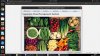- Posted By: freeproject
- Comments: 0
How to Develop an Online Vegetable Store
Creating an Online Vegetable Store can be an exciting project, especially for Computer Science students. This project can be a great addition to your portfolio and can help you understand the intricacies of e-commerce platforms. If you are looking for a Final Year Project on Online Vegetable Store, this guide will help you get started. You can also find various Live Projects on Online Vegetable Store to understand real-world applications.Download Computer Science Students Project on Online Vegetable Store
For those who are in their final year of B.Tech, working on an Online Vegetable Store B.Tech Project can be very beneficial. You can easily Download Computer Science Students Project on Online Vegetable Store from various online resources. These projects come with complete Source Code, making it easier for you to understand and implement the functionalities. Whether you are looking for a Mini Project Download on Online Vegetable Store or a Major Project Download on Online Vegetable Store, you will find plenty of options to choose from.Final Year Projects on Online Vegetable Store
If you are wondering How to Develop an Online Vegetable Store, you can start by downloading a Mini Project or a Major Project. These projects usually come with detailed documentation and Source Code, which can guide you through the development process. Working on Final Year Projects on Online Vegetable Store will not only enhance your coding skills but also give you practical experience in handling real-world problems. So, go ahead and Download Computer Science Students Project on Online Vegetable Store to kickstart your journey in e-commerce development.PHP and MySQL Mini Project on Online Vegetable Store
This mini project on Online Vegetable Store has been developed using PHP and MySQL. The primary goal of this project is to provide comprehensive information related to online vegetable shopping. In this mini PHP project on Online Vegetable Store, there is a single user login for customers. The system offers detailed information about vegetables, and after logging in, customers can place orders, view payment details, and check order history. Without logging in, customers can only view vegetable-related information such as types and categories. You can search and download PHP mini projects with documentation.
Below, you will find screenshots and a demo of the project. Check them out for more details.
Modules and Description of Online Vegetable Store Project:
Vegetable Module:
The main purpose of this module is to provide all the functionalities related to vegetables. This Vegetable Module is a crucial part of the Online Vegetable Shop mini project developed using PHP and MySQL. Students can download complete PHP projects with source code and documentation for free.
Features of Vegetable Module:
- Customers can view the list of vegetable details.
- All vegetable forms are validated on the client side using JavaScript.
Types Module:
This module is designed to manage vegetable types. Students can download PHP projects with databases for free. All types will be managed by the customer, who can view the types.
Features of Types Module:
- Customers can view the list of all types.
- Customers can view individual types.
Category Module:
This module manages all information related to vegetable categories.
Features of Category Module:
- Customers can view the list of all categories.
Login Module:
This module provides the login form for customers to access the system.
Features of Login Module:
- Customers can add new login records.
- Customers can view login details.
- Only customers can edit and update login records.
- Customers can change their passwords.
Functionality Performed by Customer User:
- Customer Registration: Any customer can register on the website using the registration form.
- Customer Login: Customers can log in to the system using the login form.
- Customer Cart: This is the customer cart form.
- Customer Payment: This form allows customers to make payments for vegetables.
- Customer Order: This is the customer order form for vegetables.
- Customer Order Confirmation: This form allows customers to confirm their order items.
- Change Password: This module allows customers to change their account passwords.
Technology Used in the Project Online Vegetable Store
This project has been developed using the following technologies:
- HTML: Page layout has been designed using HTML.
- CSS: CSS has been used for all the design elements.
- JavaScript: All validation tasks and animations have been developed using JavaScript.
- PHP: All business and frontend logic has been implemented in PHP.
- MySQL: MySQL database has been used for the project.
- Apache2: The project runs on the Apache2 server.
- You can run this project on XAMP, LAMP, WAMP, or MAMP.
Supported Operating Systems
This project can be configured on the following operating systems:
- Windows: This project can easily be configured on Windows. To run this project on a Windows system, you will need to install WAMP or XAMP.
- Linux: This project can run on all versions of the Linux operating system.
- Mac: This project can also be easily configured on the Mac operating system.