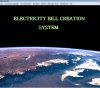- Posted By: freeproject
- Comments: 0
Introduction to Medical Shop Management System Projects
Are you a computer science student looking for a project idea? If yes, then you should consider working on a Medical Shop Management System. This project is perfect for both mini projects and major projects. You can easily find the Medical Shop Management System Source Code Download online, which will help you get started quickly. This system is designed to manage the daily operations of a medical shop, including inventory management, sales tracking, and customer management.Why Choose Medical Shop Management System for Your Final Year Project?
Choosing a Medical Shop Management System for your Final Year Projects can be a great decision. This project is not only relevant but also highly practical. Many students have successfully completed their B.Tech Projects on this topic. The best part is that you can find Live projects on Medical Shop Management System to understand how the system works in real-time. This will give you a better understanding of the project and help you develop a more robust system. Additionally, you can Download Computer Science Students Project on Medical Shop Management System to see how other students have approached this project.How to Develop a Medical Shop Management System
Developing a Medical Shop Management System is easier than you might think. First, you need to gather all the requirements and understand the workflow of a medical shop. Once you have a clear understanding, you can start coding. There are many resources available online where you can Download Computer Science Students Project on Medical Shop Management System. These resources will provide you with the source code and documentation, making it easier for you to develop your system. Whether you are working on a mini project or a major project, you can find all the necessary information and source code downloads online. This will save you a lot of time and effort, allowing you to focus on developing a high-quality system. In conclusion, a Medical Shop Management System is an excellent choice for your final year project. You can find plenty of resources online, including source code downloads and live projects, to help you get started. So, don't wait any longer. Start working on your Medical Shop Management System project today!Visual Basic Project on Medical Shop Management System
Medical Shop Management System is a desktop application developed using Visual Basic 6 and SQL Server 2000. We offer a wide range of Visual Basic projects with source code and database for students. This project tutorial and guide will help you develop a Medical Store Management System VB Project. It includes entity-relationship (ER) diagrams, data flow diagrams (DFD), sequence diagrams, and software requirements specification (SRS) in the report file. The project aims to manage all operations of a medical shop using a computer system, including records of medicines, stock, company details, user details, and sales. Students can find unique final year academic VB programs with source code here.
Below, you will find screenshots and a demo video of the Mobile Shop Automation project for further clarification.
Modules and Description of Medicine Shop Management System Project:
Company Module:
This module manages company details. It is a core part of the Medicine Shop Management System developed in Visual Basic and SQL Server. The admin manages all company data, while customers can view company information.
Features of Company Module:
- Admin can manage the company
- Admin can edit/delete company details
- Admin can view the list of all companies
- Customers can view company information
Medicine Module:
This module manages medicine data. Admins handle all medicine records, and customers can view them. Admins can filter the list of medicines according to customer needs.
Features of Medicine Module:
- Admin can manage medicines
- Admin can edit/delete medicine details
- Admin can view the list of all medicines
- Customers can view medicine information
Sales Module:
This module manages customer sales records. Admins handle all sales data.
Features of Sales Module:
- Admin can manage sales
- Admin can edit/delete sales records
- Admin can view the list of all sales
- Customers can view their sales records
Customer Module:
This module provides all functionalities related to customers, tracking their information and details. It supports CRUD (Create, Read, Update, Delete) operations. Admins have full access, while customers can only view and update their data.
Features of Customer Module:
- Admin can add new customers
- Admin can view customer details
- Admin can edit/update customer records
- Admin can delete customer records
- Client-side validation using JavaScript
- Customers can view and update their details
Medicine Stock Module:
This module manages medicine stock records. Admins handle all stock data.
Features of Medicine Stock Module:
- Admin can manage medicine stock
- Admin can edit/delete stock records
- Admin can view the list of all stock
- Customers can view their stock information
Expense Module:
This module manages expenses. Admins handle all expense records, while customers can view them.
Features of Expense Module:
- Admin can manage expenses
- Admin can edit/delete expense records
- Admin can view the list of all expenses
- Customers can view expense information
Functionality Performed by Medical Shop Management System Admin User:
- Admin Login
- Change Password
- Edit Profile
- Medicine Management
- Add New Medicines
- Edit Existing Medicines
- List All Medicines
- Company Management
- Add Medicine Company
- List All Companies
- Edit Company Details
- Manage Stocks
- Add Medicine Stocks
- Edit Medicine Stocks
- List All Medicine Stocks
- Manage Sales
- Add Medicine Sales
- Edit Medicine Sales
- List All Sales
- Manage Expenses
- Add Medical Shop Expenses
- List All Expenses
- View Expense Details
- Manage Users
- Add Users
- List All Users
- View User Details
- Reports
- Report of All Medicines
- Report of All Stocks
- Report of All Companies
- Report of All Users
- Report of All Sales
- Report of All Expenses
Technology Used in the Project (Medicine Shop Management System)
Technologies used in this project:
- Visual Basic 6: Front-end and business logic
- SQL Server 2000: Database for storing data
- Operating System: Windows
- Database Portability: Can be set up with MS Access