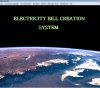- Posted By: freeproject
- Comments: 0
Introduction to Electricity Billing System Projects
Are you a computer science student looking for a project idea? One of the most popular choices is working on an Electricity Billing System. This project is not only relevant but also provides practical experience. You can easily find Electricity Billing System Source Code Download options online to get started. Whether you are in your final year or just looking for a mini project, this topic is versatile and useful.Why Choose Electricity Billing System for Your Project?
Choosing an Electricity Billing System B.Tech Project can be a smart move. It covers various aspects of computer science, including database management, user interface design, and algorithm development. If you are in your final year, you can find Final Year Projects on Electricity Billing System that are comprehensive and challenging. For those who prefer hands-on experience, there are Live projects on Electricity Billing System available. These live projects can give you real-world experience and make your resume stand out.How to Develop an Electricity Billing System
If you are wondering How to develop Electricity Billing System, there are plenty of resources available. You can Download Computer Science Students Project on Electricity Billing System to understand the basics. For those looking for a smaller scale project, a Mini project download on Electricity Billing System can be a good start. On the other hand, if you are aiming for something more substantial, you can opt for a Major project download on Electricity Billing System. These downloads often come with source code, documentation, and tutorials to guide you through the development process. In conclusion, working on an Electricity Billing System project can be highly beneficial for computer science students. It offers a range of options from mini projects to major projects, and even live projects. With the availability of Electricity Billing System Source Code Download, you can easily get started and develop a project that is both educational and impressive.VB.Net Windows Application Project on Electricity Billing System
We have developed the Electricity Billing System project to manage all operations of the Electricity Department using a computer software system. The primary goal of this VB.Net project is to create a web application tailored to student requirements. This project is capable of performing all necessary operations for the electricity department and has been developed using VB.Net Windows Application.
Below, you will find attached screens and a demo video of the Electricity Billing System project for further clarification.
Modules and Description of the Electricity Billing System Project:
Project Loading Module:
The main purpose of this module is to provide all functionalities related to project loading. This module is crucial in the Electricity Billing System project developed using VB.Net Windows Application. It tracks all information related to project loading and supports all CRUD (Create, Read, Update, Delete) operations.
Features of Project Loading Module:
- Admin can add new project loading records
- Admin can view the list of project loading details
- Only admin can edit and update project loading records
- Admin can delete project loading records
- All project loading forms are validated on the client side using JavaScript
Main MDI Form Module:
This module provides all functionalities related to the main MDI form. It tracks all information of the main MDI form and supports all CRUD operations.
Features of Main MDI Form Module:
- Admin can add new main MDI form records
- Admin can view the list of main MDI form details
- Only admin can edit and update main MDI form records
- Admin can delete main MDI form records
- All main MDI form forms are validated on the client side using JavaScript
Customer Module:
This module provides all functionalities related to customers. It tracks all customer information and supports all CRUD operations. This is a role-based module where the admin can perform all operations, but customers can only view their data. Access level restrictions are implemented.
Features of Customer Module:
- Admin can add new customer records
- Admin can view the list of customer details
- Only admin can edit and update customer records
- Admin can delete customer records
- All customer forms are validated on the client side using JavaScript
Bill Module:
This module manages bills. The admin handles all bill-related operations, and customers can view their bill details. It supports all CRUD operations.
Features of Bill Module:
- Admin can manage bills
- Admin can edit/delete bills
- Admin can view the list of all bills
- Customers can view their bills
Connections Module:
This module provides all functionalities related to connections. It tracks all connection details. The admin manages all connections, and customers can view their connections.
Features of Connections Module:
- Admin can add new connections
- Admin can view the list of connection details
- Only admin can edit and update connection records
- Admin can delete connection records
- All connection forms are validated on the client side using JavaScript
Connection Type Module:
This module manages connection types. The admin handles all connection type-related operations.
Features of Connection Type Module:
- Admin can manage connection types
- Admin can edit/delete connection types
- Admin can view the list of all connection types
- Customers can view their connection types
Meter Module:
This module provides all functionalities related to meters. It tracks all meter details and supports all CRUD operations.
Features of Meter Module:
- Admin can add new meters
- Admin can view the list of meter details
- Only admin can edit and update meter records
- Admin can delete meter records
- All meter forms are validated on the client side using JavaScript
Meter Type Module:
This module manages meter types. The admin handles all meter type-related operations.
Features of Meter Type Module:
- Admin can manage meter types
- Admin can edit/delete meter types
- Admin can view the list of all meter types
- Customers can view their meter types
Functionality of the Electricity Billing System Project:
These are the functionalities performed by the project:
- Login for Admin
- Forgot password for Admin
- Edit Profile for Admin
- Change Password for Admin
- Logout Functionality
- Dashboard for Admin User
- Manage Project Loading
- Adding New Project Loading
- Edit the Existing Project Loading
- View details of the Project Loading
- Listing of all Project Loading
- Manage Main MDI Form
- Adding New Main MDI Form
- Edit the Existing Main MDI Form
- View details of the Main MDI Form
- Listing of all Main MDI Form
- Manage Bill
- Adding New Bill
- Edit the Existing Bill
- View details of the Bill
- Listing of all Bills
- Manage Connection
- Adding New Connection
- Edit the Existing Connection
- View details of the Connection
- Listing of all Connections
- Manage Connection Type
- Adding New Connection Type
- Edit the Existing Connection Type
- View details of the Connection Type
- Listing of all Connection Types
- Manage Customer
- Adding New Customer
- Edit the Existing Customer
- View details of the Customer
- Listing of all Customers
- Manage Meter
- Adding New Meter
- Edit the Existing Meter
- View details of the Meter
- Listing of all Meters
- Manage Meter Type
- Adding New Meter Type
- Edit the Existing Meter Type
- View details of the Meter Type
- Listing of all Meter Types
- Reports of the Electricity Billing System Project
- Report of all Project Loadings
- Report of all Main MDI Forms
- Report of all Bills
- Report of all Connections
- Report of all Connection Types
- Report of all Customers
- Report of all Meters
- Report of all Meter Types