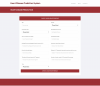- Posted By: freeproject
- Comments: 0
Introduction to Online Art Gallery Projects
Are you a computer science student looking for an exciting project? Look no further! You can now Download Computer Science Students Project on Online Art Gallery and get started on a creative and technical journey. These projects are perfect for your final year, offering a blend of art and technology. Whether you are working on a mini project or a major project, an online art gallery can be a fascinating subject.Why Choose Online Art Gallery Projects?
Final Year Projects on Online Art Gallery are popular because they offer a unique combination of creativity and coding. These projects allow you to showcase your skills in web development, database management, and user interface design. You can find Live projects on Online Art Gallery that provide real-world experience and help you understand how to develop an online art gallery from scratch. These projects are not only educational but also fun and engaging, making them a great choice for B.Tech students.How to Get Started with Your Online Art Gallery Project
If you are wondering How to develop Online Art Gallery, you can start by downloading the source code. There are many resources available where you can Online Art Gallery Source Code Download. This will give you a head start and help you understand the basic structure of the project. For those looking for more comprehensive projects, you can opt for Major project download on Online Art Gallery. These projects come with detailed documentation and are perfect for final year submissions. If you are short on time, you can also go for a Mini project download on Online Art Gallery, which is simpler and quicker to complete. In conclusion, Online Art Gallery B.Tech Projects are an excellent choice for computer science students. They offer a perfect blend of creativity and technical skills, making them ideal for final year projects. So, don't wait any longer! Download Computer Science Students Project on Online Art Gallery today and embark on an exciting journey of learning and creativity.Java Spring Boot Angular and MySQL Project on Online Art Gallery
Our online art gallery project leverages Angular, Java Spring Boot, and MySQL to create a robust platform for art enthusiasts. This project is ideal for students looking for Java Spring Boot projects for their final year college assignments. Available on Freeprojectz.com, we provide source code, database, and documentation for Angular projects.
The Online Art Gallery big project is designed to manage and sell art online. It handles information about Art, Art Categories, Companies, Orders, Sales, and more. The Online Art Gallery Project in Angular and Java Spring Boot categorizes users into administrators and customers. Administrators can manage sales, add art and categories, while customers can view art details, place orders, and leave comments. Only administrators can edit or delete art details.
Freeprojectz.com is the best choice for students seeking Angular and Java Spring Boot Premium Major Projects on Online Art Gallery with complete source code and database. Our team offers comprehensive premium projects with source code and database in Java Spring Boot to help students enhance their development skills.
Modules and Description of Online Art Gallery Project:
Customer Module:
This module provides all functionalities related to customers, tracking their information and details. It supports CRUD (Create, Read, Update, Delete) operations for customers. Admins have full access to manage customer data, while customers can only view and update their own details. We also offer customized Angular and Java Spring Boot Projects for beginners.
Features of Customer Module:- Admin can add new customer records
- Admin can view customer details
- Admin can edit and update customer records
- Admin can delete customer records
- Customers can view and update their own details
Art Module:
This module manages art data. Admins can manage, edit, and delete art, while customers can view art details.
Features of Art Module:- Admin can manage art
- Admin can edit/delete art
- Admin can view all art
- Customers can view art details
Art Category Module:
This module manages art categories. Admins can manage, edit, and delete art categories, while customers can view them.
Features of Art Category Module:- Admin can manage art categories
- Admin can edit/delete art categories
- Admin can view all art categories
- Customers can view art categories
Order Module:
This module manages customer orders. Admins can manage, edit, and delete orders, while customers can view their orders and payment receipts.
Features of Order Module:- Admin can manage orders
- Admin can edit/delete orders
- Admin can view all orders
- Customers can view their orders
Functionality performed by Admin user:
Admin functionalities include:
- Admin Login
- Forgot Password for Admin
- Edit Profile for Admin
- Change Password for Admin
- Logout Functionality
- Admin Dashboard
- Manage Customer
- Add New Customer
- Edit Existing Customer
- View Customer Details
- List All Customers
- Manage Art
- Add New Art
- Edit Existing Art
- View Art Details
- List All Art
- Manage Art Category
- Add New Art Category
- Edit Existing Art Category
- View Art Category Details
- List All Art Categories
- Manage Order
- Add New Order
- Edit Existing Order
- View Order Details
- List All Orders
- Reports
- Report of All Customers
- Report of All Art
- Report of All Art Categories
- Report of All Orders
Functionality performed by Customer user:
- Customer Registration: Register using the registration form.
- Customer Login: Login using the login form.
- Customer Cart: Manage items in the cart.
- Customer Payment: Make payments for art.
- Customer Order: View and manage orders.
- Customer Feedback: Provide feedback on art.
- Customer Order Confirmation: Confirm order items.
- Change Password: Change account password.
Technology Used in the project Online Art Gallery
Technologies used:
- HTML: Page layout
- CSS: Design and styling
- JavaScript: Validation and animations
- Java Spring Boot: Backend API logic
- MySQL: Database
- Angular: Frontend logic
- Visual Studio Code: Angular IDE
- STS (Spring Tool Suite): Spring Boot API development
- Tomcat: Server
Supported Operating System
Supported operating systems:
- Windows: Requires WAMP or XAMP.
- Linux: Compatible with all versions.
- Mac: Easily configurable.