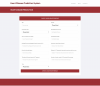- Posted By: freeproject
- Comments: 0
Introduction to Online Art Gallery Projects
Are you a computer science student looking for an exciting project? Look no further! An Online Art Gallery Source Code Download can be the perfect project for you. This project is ideal for those who want to showcase their skills in web development and database management. Whether you are working on Final Year Projects on Online Art Gallery or just need a mini project, this topic offers a lot of scope for creativity and technical learning.Why Choose an Online Art Gallery Project?
Choosing an Online Art Gallery B.Tech Projects can be a great way to impress your professors and potential employers. This project involves creating a platform where artists can display their work and art lovers can browse and purchase art. You can find Live projects on Online Art Gallery that will give you a real-world experience. These projects are not only interesting but also help you understand how to manage user data, handle transactions, and create a user-friendly interface.How to Develop an Online Art Gallery
If you are wondering How to develop Online Art Gallery, you can start by downloading a project template. There are many resources available where you can Download Computer Science Students Project on Online Art Gallery. These templates usually come with a basic structure that you can customize according to your needs. For those looking for more advanced projects, you can opt for Major project download on Online Art Gallery. These projects often include features like user authentication, payment gateways, and advanced search options. If you are short on time, you can also go for a Mini project download on Online Art Gallery, which will be simpler but still effective in showcasing your skills. In conclusion, an Online Art Gallery Source Code Download can be a valuable asset for any computer science student. Whether you are working on Final Year Projects on Online Art Gallery or just need a quick Mini project download on Online Art Gallery, this topic offers a wide range of possibilities. So, get started today and create a project that will not only help you learn but also impress everyone around you!PHP and MySQL Mini Project on Online Art Gallery
We have developed this PHP mini project Online Art Gallery using PHP version 7.0 and MySQL version 5.6. You can easily configure this project on XAMPP as well as WAMP. The frontend is built using HTML, CSS, and JavaScript. This is a mini PHP project that includes only customer or user login, with no admin role. This system provides information about arts, categories, types, etc. After logging in, customers can place orders, view art information, order history, and confirm orders. Students can search for PHP online projects and we can develop simple PHP MySQL projects for students.
Modules and Description of Online Art Gallery Project:
Art Module:
The main aim of this module is to provide all the detailed functionalities related to Art. This Art Module is a crucial part of the mini project Online Art Ordering System developed using PHP and MySQL. Students can get complete PHP projects with source code and documentation for free download.
Features of Art Module:- Customers can see the list of Art details
- All Art forms are validated on the client side using JavaScript
Types Module:
The main aim of developing this module is to manage the Art Types. Here, students can get PHP projects with database free download. All Types will be managed by the customer, who will be able to see the Types.
Features of Types Module:- Customers can see the list of all Types
- Customers can view Types
Category Module:
This module has been developed for managing all the information of the Art Categories.
Features of Category Module:- Customers can see the list of all Categories
Login Module:
This is the login form, from where customers can log into the system.
Features of Login Module:- Customers can add new Login records
- Customers can see the Login details
- Only customers can edit and update the Login records
- Customers can change their password
Functionality Performed by Customer User:
- Customer Registration: Any customer can register on the website using the registration form.
- Customer Login: This is the login form, from where customers can log into the system.
- Customer Cart: This is the customer cart form.
- Customer Payment: This is the customer payment form where customers can make payments.
- Customer Order: This is the customer order form for Art.
- Customer Order Confirmation: This is the customer order confirmation form where customers can confirm their order items.
- Change Password: This is the change password module where customers can change their account password.
Technology Used in the Project Online Art Gallery
We have developed this project using the following technologies:
- HTML: Page layout has been designed in HTML
- CSS: CSS has been used for all the designing parts
- JavaScript: All validation tasks and animations have been developed using JavaScript
- PHP: All business and frontend logic has been implemented in PHP
- MySQL: MySQL database has been used as the database for the project
- Apache2: The project will run over the Apache2 server
- You can run this project on XAMPP, LAMP, WAMP, or MAMP
Supported Operating Systems
We can configure this project on the following operating systems:
- Windows: This project can easily be configured on the Windows operating system. To run this project on a Windows system, you will need to install WAMP or XAMPP on your system.
- Linux: We can run this project on all versions of the Linux operating system.
- Mac: We can also easily configure this project on the Mac operating system.