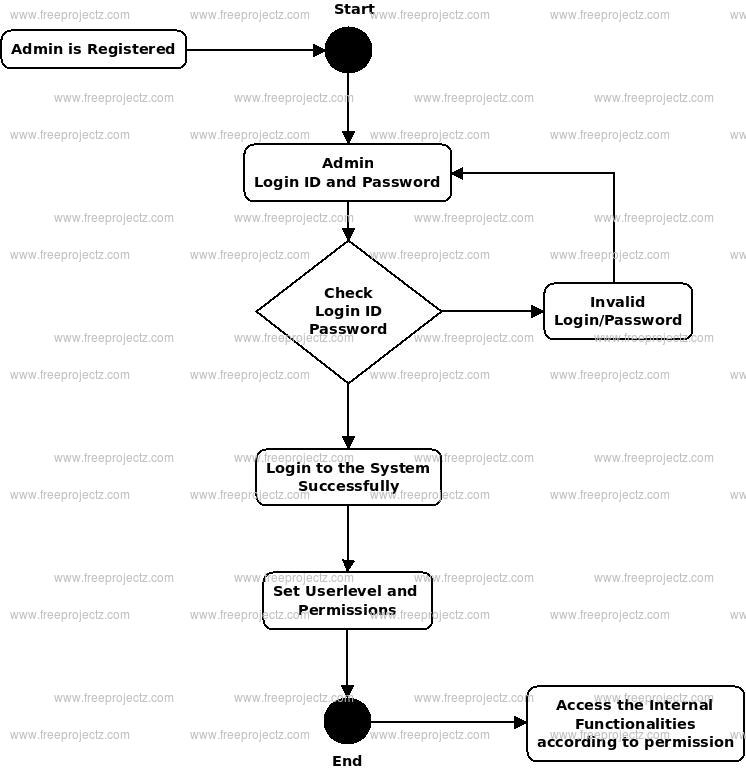- Posted By: freeproject
- Comments: 0
This is the Activity UML diagram of Helpdesk Management System which shows the flows between the activity of Ticket, Ticket Type, Client, Helpdesk, Issue. The main activity involved in this UML Activity Diagram of Helpdesk Management System are as follows:
- Ticket Activity
- Ticket Type Activity
- Client Activity
- Helpdesk Activity
- Issue Activity
Features of the Activity UML diagram of Helpdesk Management System
- Admin User can search Ticket, view description of a selected Ticket, add Ticket, update Ticket and delete Ticket.
- Its shows the activity flow of editing, adding and updating of Ticket Type
- User will be able to search and generate report of Client, Helpdesk, Issue
- All objects such as (Ticket, Ticket Type, Issue) are interlinked
- Its shows the full description and flow of Ticket, Helpdesk, Issue, Client, Ticket Type

Login Activity Diagram of Helpdesk Management System:
This is the Login Activity Diagram of Helpdesk Management System, which shows the flows of Login Activity, where admin will be able to login using their username and password. After login user can manage all the operations on Client, Ticket, Ticket Type, Issue, Helpdesk. All the pages such as Ticket Type, Issue, Helpdesk are secure and user can access these page after login. The diagram below helps demonstrate how the login page works in a Helpdesk Management System. The various objects in the Issue, Client, Ticket, Ticket Type, and Helpdesk page—interact over the course of the Activity, and user will not be able to access this page without verifying their identity.